When adding targets to Intruder in the past, you may have seen a
“possible scan interference”
message. This can happen when a WAF/IDS (Intrusion Detection System) blocks us from fully scanning those targets. With today’s release, we’ve made it much easier to find targets affected by a WAF, so you can update them. You'll be able to see if a target has a WAF issue:
- On the targets page
- On the target details page
- On the scan details page
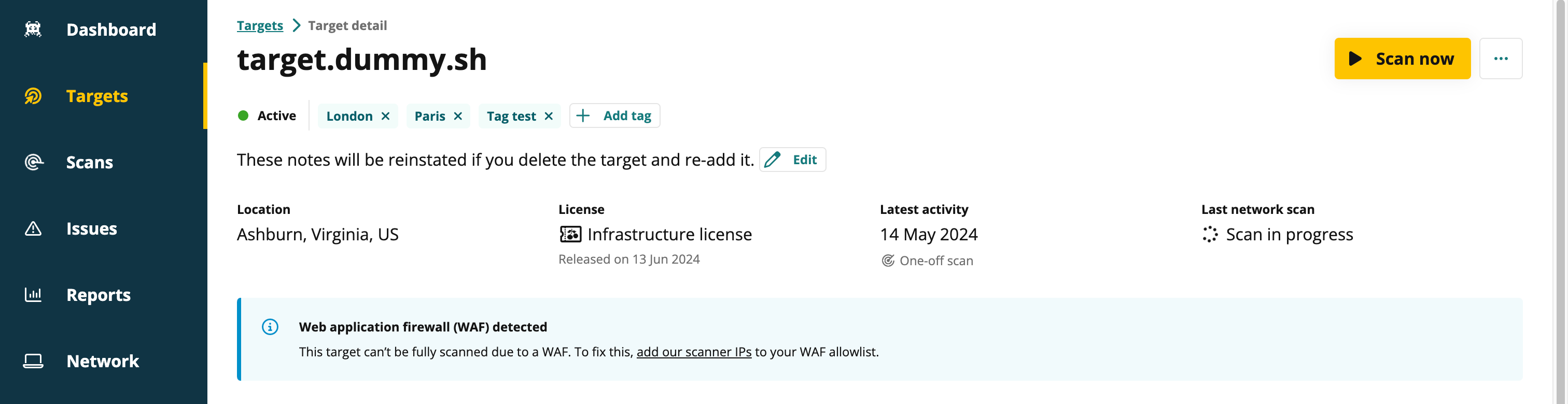
When we detect a target with a WAF, we’ll notify you, showing which targets have been blocked. You’ll need to copy the IP range of our scanners in the ‘scan settings’ page and paste them into your WAF/IDS allowlist. For a detailed how-to guide, read our help article.
If you’d like to discuss this further with a member of the product team, or give some feedback, you can do so here.