improved
Integrations
Say goodbye to manual compliance 👋
Compliance used to be difficult. Our one-click integrations with compliance partners Drata & Vanta made it easier. Now, it’s
effortless
, with our newest release; Automated Compliance.Here’s how it works:
In your scans page within portal, you’ll select “Schedule scan” as you usually would:
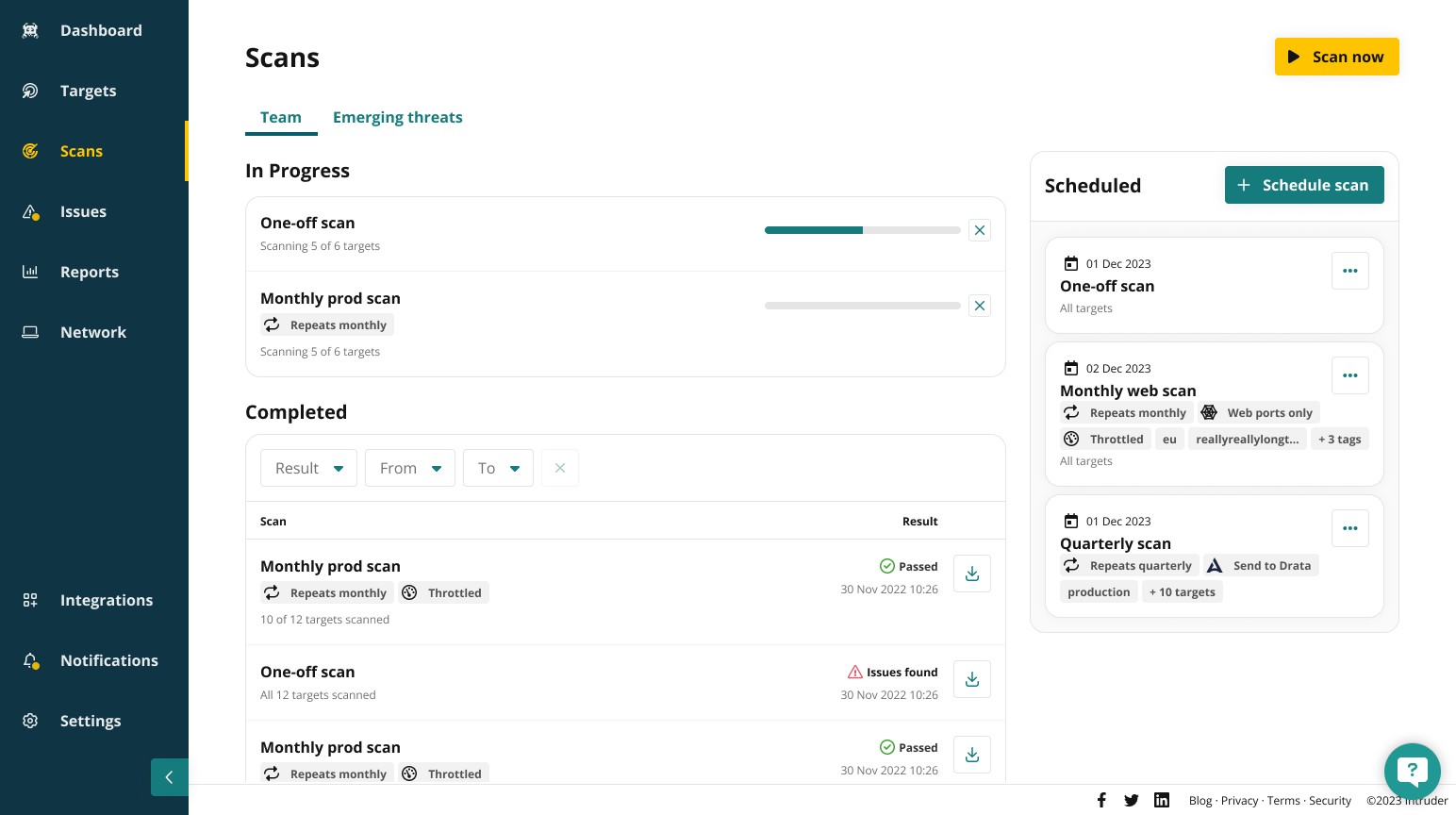
Once you select this, you’ll get the option to “auto send to Drata/Vanta”, depending on the compliance automation tool you have integrated.
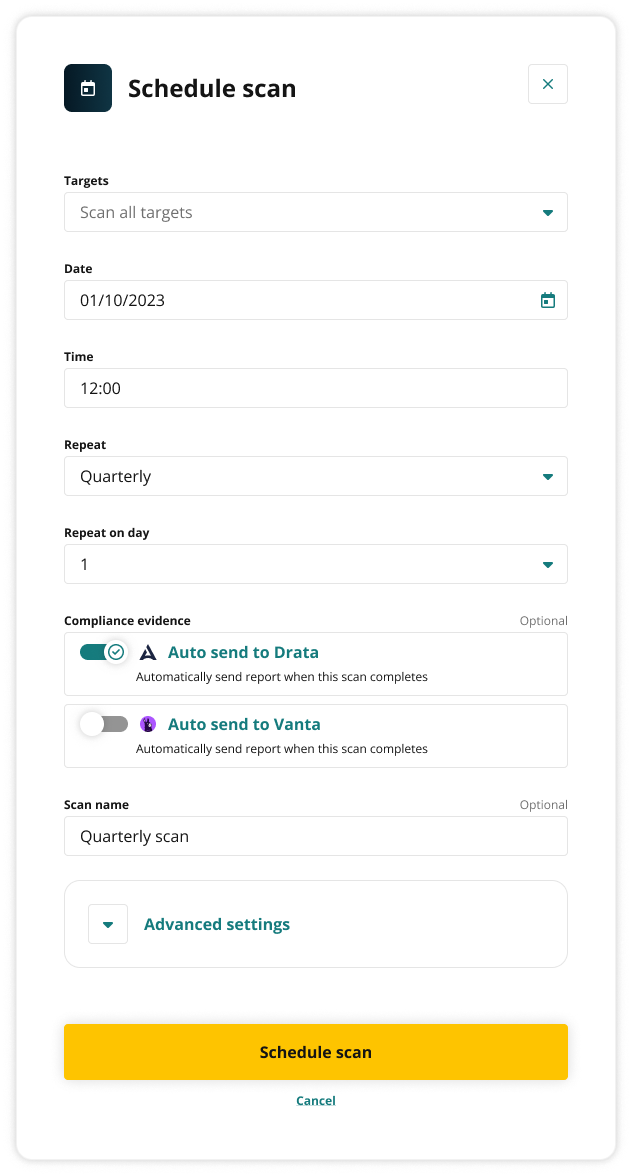
Once the scheduled scan has been completed, a scan report will automatically be sent as evidence to your compliance partner.
There’s still the option to manually send scan reports as evidence using “send to Drata/Vanta” depending on the integration you have enabled.
If you’d like to discuss this further with a member of the product team, or give some feedback, you can do so here.