We’re excited to announce that we've made a change to scan settings, empowering users to choose the scan that best fits their business’ priorities. Now users can adjust their scan priority between a quick and balanced scan.
Quick scan
- Shorter scan time but may not find all vulnerabilities.Balanced scan
- Strike the balance between scan time and detecting more vulnerabilities (recommended)
.From today, the default setting for all scans will be a
balanced scan
. While this may increase scan times as it performs more checks, it is the recommended option as it will find more issues. How to manage this scan setting
- In portal, navigate to Account > Settings > Scans
- Here you will have the option to select between the two scan options
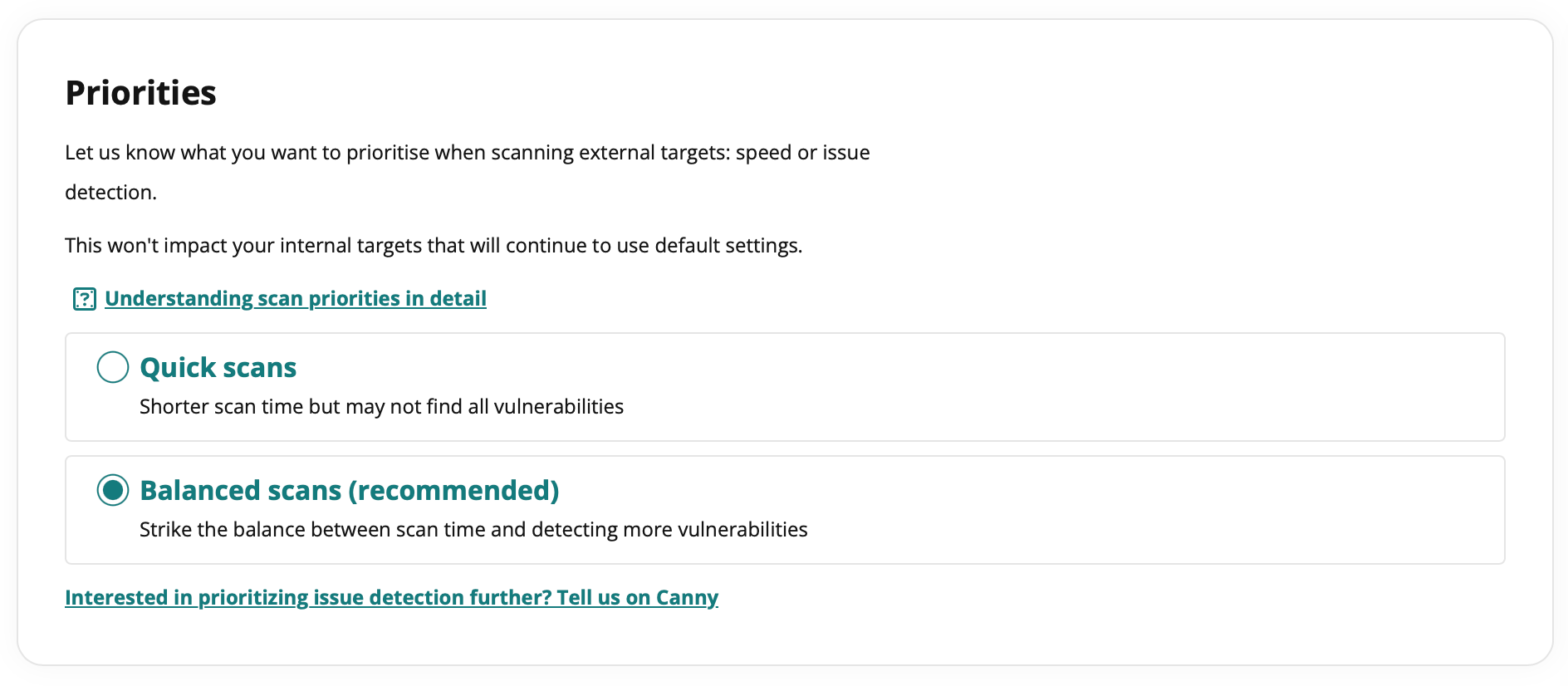
Read the full help article to learn more about this feature.
If you’d like to discuss this further with a member of the product team, or give some feedback, you can do so here.